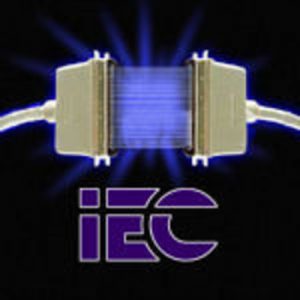
Getting your cables organized and keeping them that way can be very important whether you have several computers and gadgets in your office, or you just want to organize your home desk and computer system more effectively. The recommendations from experts like those found at IEC presented here should help you out with that.
Before following any of the tips below, make sure that you first unplug all your cords and cables. You definitely don’t want your rearranging work to cause a short circuit, or worse, have you stumble upon a live cable at the wrong time.
- Use a small piece of insulated wire or thread to tie your cables together. It will ensure that they don’t get tangled up, and it is an excellent (and free) alternative to most other means of keeping them organized.
- Tie together and organize your wiring and cables based on the voltage they carry. That way you know, for example, that the area where your USB and printer cables are will not present as much risk as the power cords do.
- If required, mount the power outlet on the side of your desk or your wall to make sure that you don’t step on it or on any of the cable it provides power to.
- Finally, it’s a good idea to label all your cables. That way you won’t have to think long and hard before considering which cable to unplug when you buy a new keyboard.





