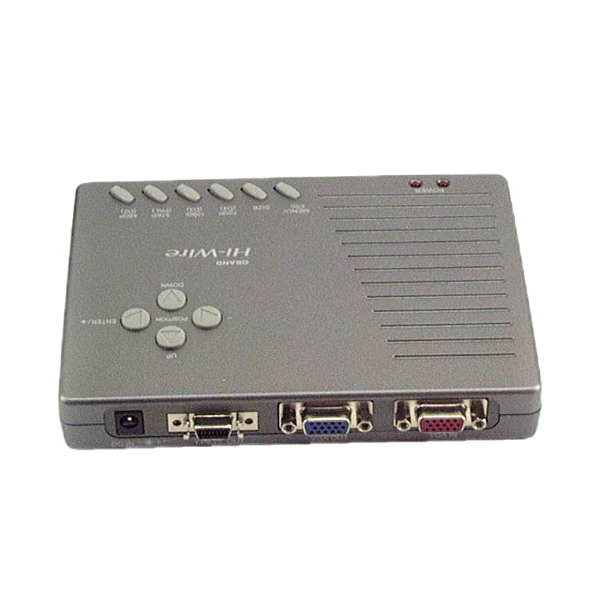Description
Features
- Vertical/Horizontal Position and Size Adjustments
- Selectable HDTV output
- No software required for conversion
- VGA IN and VGA OUT for simultaneous HDTV/CRT viewing
| COMPATIBLE RESOLUTIONS | Outputs | |||
| Input v | 480p | 576p | 720p | 1080i |
| 640×480@60Hz | YES | YES | YES | YES |
| 800×600@60Hz | YES | YES | YES | YES |
| 1024×768@60Hz | NO | YES | YES | YES |
| 1280×1024@60Hz | NO | NO | YES | NO |
The Hi-Wire offers the truest conversion available between a PC and an HDTV. The clarity of the HDTV display is directly related to how close the VGA out is in dimensions and pixels to the HDTV format. For instance, 640×480 is EXACTLY the same as 480p, so the HDTV display will be that of a true monitor in clarity. 1024×768 is closest to 720p and will look best on that HDTV resolution.
SYSTEM REQUIREMENTS
Computer with VGA Output
High-definition Television (or other video display device) with Y.Pb.Pr input (Component Video) supporting at least 480p.
WORKS WITH MOST HDTVs, BUT COMPATIBILITY MAY VARY
PACKAGE INCLUDES
- Hi-Wire VGA to Component Video Converter
- User’s Manual
- VGA pass-through cable
- D4 to Component (Y.Pb.Pr) w/RCA Female connectors. You will need a component cable as one is not supplied with this unit
- Power adapter
RCA jacks are female and require you to connect your own component cable between the Converter and the HDTV.
This unit includes a US power supply